PROTOTYPE 2 GOGO!
PLEASE LISTEN FIRST!
To play prototype it is best to listen to this audio clip first.
Once you have finished listening to the audio clip, please read the following.
PLEASE NOTE:
The prototype is running in the Google Chrome store so that we can produce these prototypes quickly. The actual game that we are planning to make will not require Google Chrome in any way shape or form. We said this in the audio, but just in case you cheated and didn’t listen to it, we thought it best to make sure you understand this. No game engine has been confirmed on what our real game will use. We are still researching and decided on all that.
Thanks everyone for your support! Now, how about that Prototype! If you have read this, and understand that you will need Chrome to play the demo, then do the following. While in Chrome web browser, click here and install Prototype 2. Wait for it to download and it should pop up in your browser. To go full screen, hit F11.
Thanks everyone! Be sure to listen to the closing thoughts once the prototype ends!
Don’t forget!
- There are three deaths, collect them all! 😉
- Use right clicks to change icons
- Look and touch everything! Except that, jeeze.. what were you thinking.
Stay tuned for more!

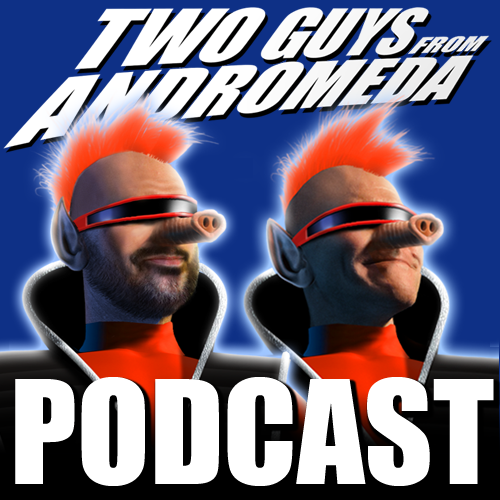
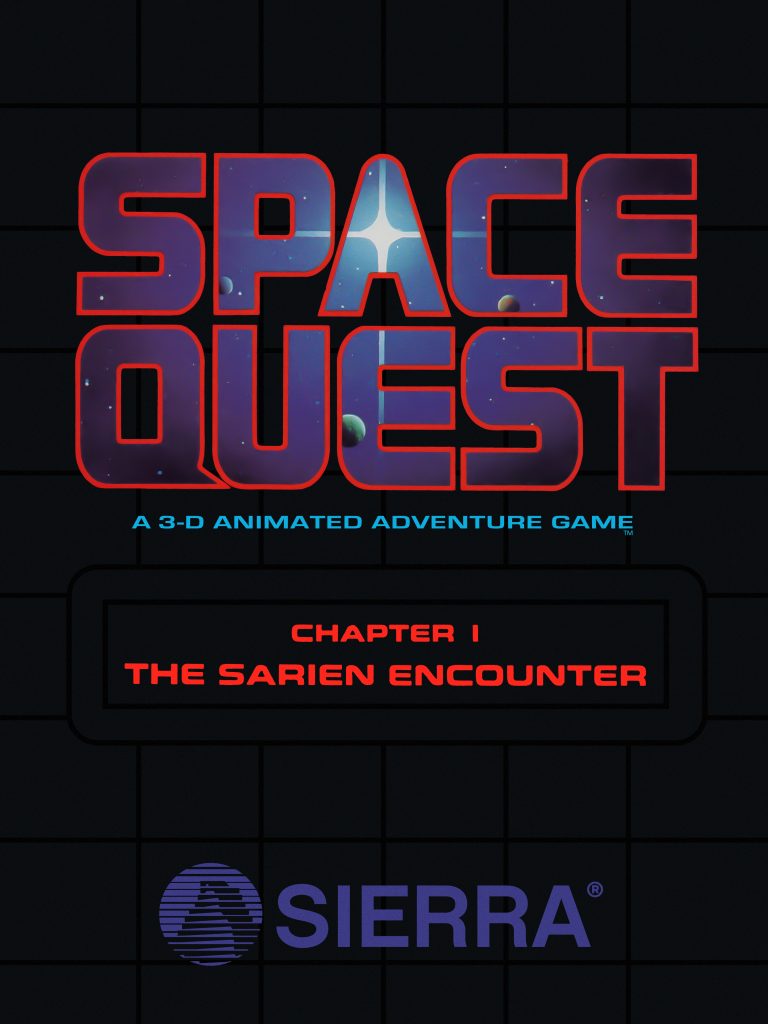
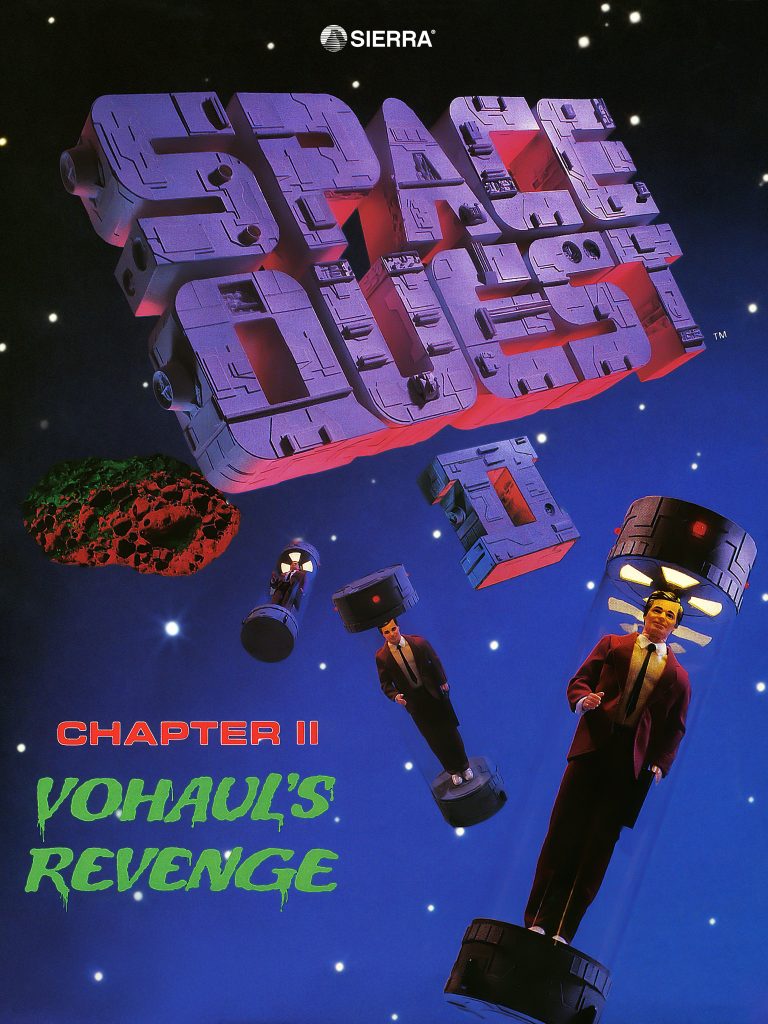
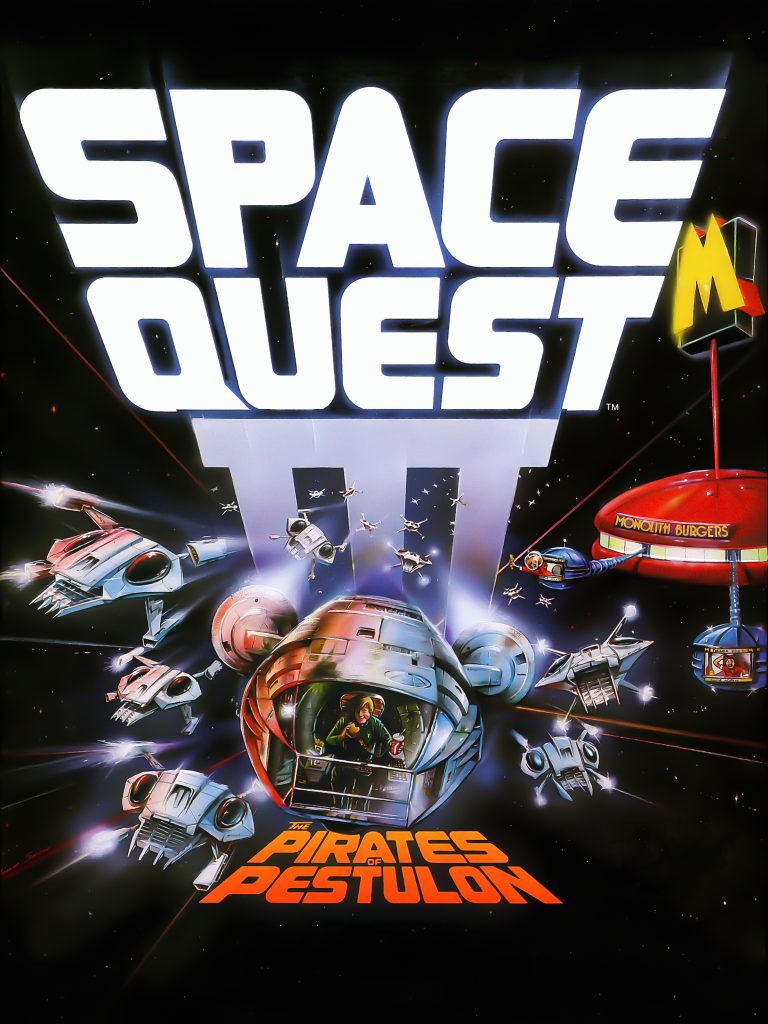
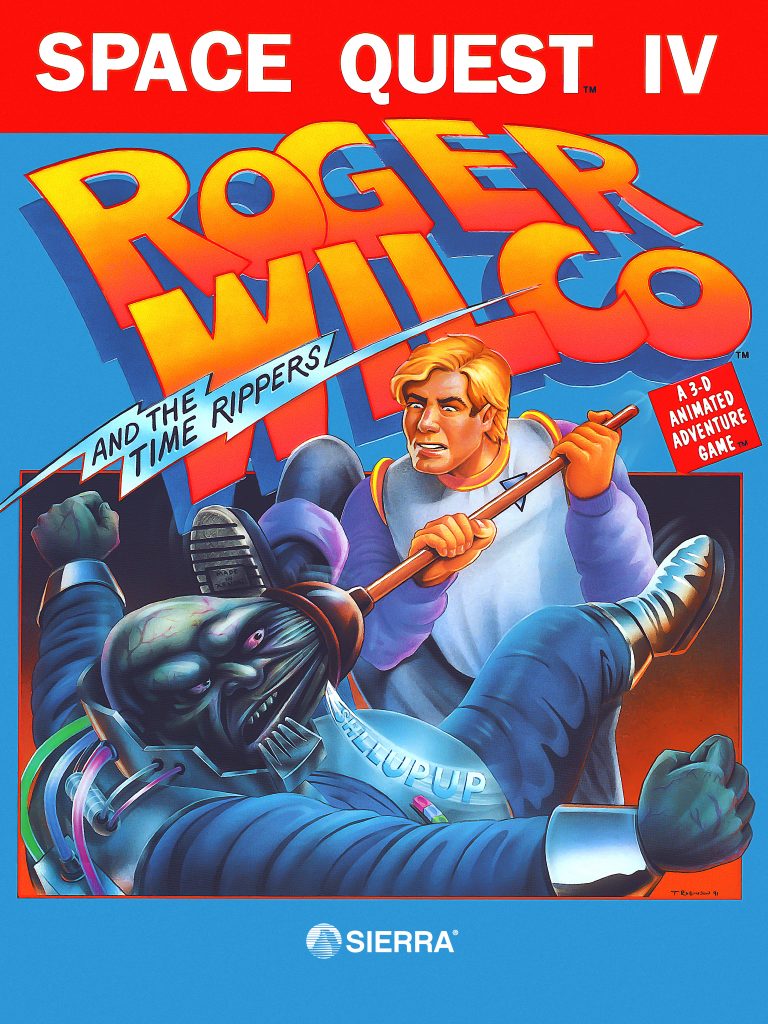
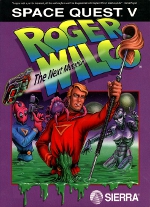
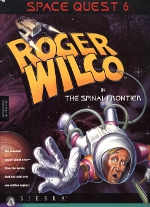

Rough indeed, but I love the feel. Modern but very SQ reminiscent. I can’t wait for the real deal 🙂
Just as with Prototype 1, this doesn’t actually work for me at all. I open the URL in Chrome, I sign in, I tell it to add it to Chrome, I click the “Add” button, and then it just says “CHECKING…” forever. Last time around, someone posted it all up on the web, and that worked (in either Chrome or Safari). Perhaps you could try doing that instead of using the goofy Chrome Store method you’re using now? Not only might it actually have a chance of working, but you’d instantly get past the whole “You need to have Chrome,” hurdle. So, I guess no looking, touching, or changing icons for me. (Although also no dying, so maybe that’s a plus?)
It was mentioned during the Quicktime Audio clip that you cannot please everyone all the time, I would prefer you do what you always do snd make a great game, if Ilike it great if not, O well, that’s the risk.
As a fan of course I love it, please don’t compromise for me.
Chow Two Guys and Thank you both again for everything.
Chris
Ok I retried and it works now
Hey Guys. I totally appreciate all the effort your pouring into this game.
I used to be one of those “white collar” guys that spent all day spinning, twisting and ducking to keep from getting a bullet or an arrow lodged in my body just to make a living.
I would come home, pull off the tie, kick off the shoes and por a shot of brandy
and plug in one of my six Space Quest games and completely quinch myself in
nothing but the absolute funniest humor of the writings of you two. But, I tried
to partake of Prototype 2 and could not get it to work. I uninstalled Chrome twice, still nothing. It was like a big munchy carrot starring at me, but just out of reach. I gave up. I don’t have the geekness to make it work. I do so want to bite that carrot!
Hey,
As a long time fan of Space Quest and similar games I’m happy to hear you guys are working on this. The right click to cycle menu cursors doesn’t work well on Mac laptops. Can you implement a modifier click like opt+click to do this too?